This guide can be used to set up Memcached on CentOS.
To install memcached on cpanel server, login to SSH as user root, run
yum install memcachedEnable memcached start on boot with
systemctl enable memcachedStart memcached with
systemctl start memcached
|
For PHP applications to use memcached, we need PHP module installed. To install login to WHM as user root, go to
Home > Software > Module Installers
Click on Manage link for PHP Pecl. On next screen, search for memcache.
Click the link link right side of memcache and memcached.
Now check phpinfo() page, you will see memcache listed.


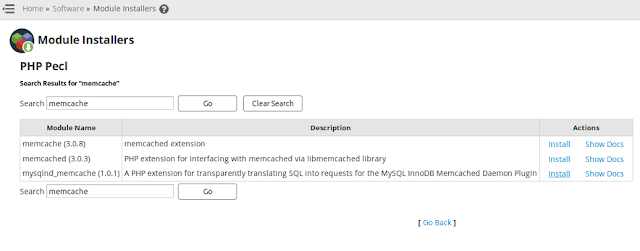

No comments:
Post a Comment